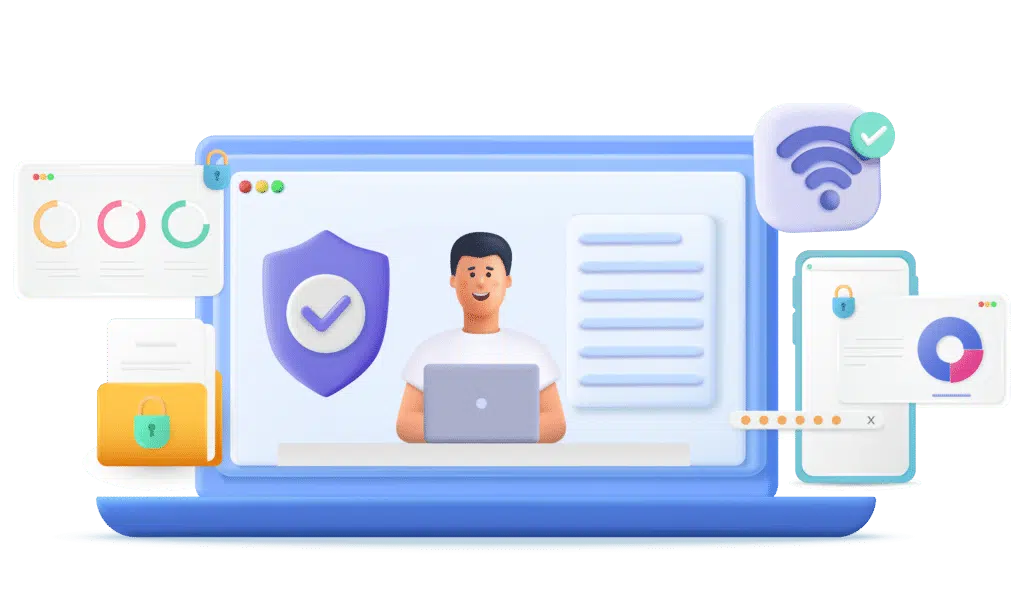Discover the power of unified device management and IT asset management in streamlining employee setups. Learn how managing distributed teams becomes seamless with equipment management software. Explore the benefits of efficient onboarding, reduced IT workload, and enhanced security, and embrace the future of onboarding with laptop automation for a smooth and productive remote workforce.
In today’s fast-paced business landscape, companies favor remote work solutions and managing distributed teams. As the remote workforce continues to grow, the challenges of efficiently onboarding new employees and setting them up for success have become more significant. However, there is a game-changing solution that is revolutionizing the onboarding process: centralized IT asset management.
The Hassles of Traditional Onboarding
Traditional onboarding processes often involve numerous manual steps and coordination between different teams. IT departments have to order laptops, configure them, install software, and ensure they are ready for the new employees. This process can be time-consuming and prone to delays due to supply chain issues or logistical challenges, leading to frustrated employees and lost productivity.
Moreover, in a world where remote work is becoming the norm, the challenges of managing equipment for employees scattered across different locations can be overwhelming. Shipping laptops back and forth, tracking their whereabouts, and configuring each device to meet individual needs can be a logistical nightmare. This is where effective equipment management software comes into play.
The Rise of Unified Device Management
Enter the era of laptop automation, where technology simplifies and streamlines the onboarding process like never before. Companies like Doneboard have recognized the pain points faced by businesses, especially those with distributed teams, and have developed innovative solutions to tackle these challenges head-on.
With the help of centralized physical storage facilities and automated workflows, effective IT asset management ensures that every step of the onboarding process is efficient and standardized. It starts with an easy-to-use app that HR managers or IT personnel can use to initiate the onboarding process for a new hire. The automated system then takes care of the rest, from ordering the laptop to configuring it with the necessary software and settings.
How Device Management Works
Unified device management not only simplifies provisioning and configuration but also enables efficient remote management of devices throughout their entire lifecycle. An effective and intuitive IT asset management software is critical in ensuring that all devices are accounted for and tracked properly.
Using a robust IT asset management system, companies can monitor inventory levels, track the location of devices, and manage hardware and software configurations remotely. This level of visibility ensures that laptops are available when needed, minimizing delays in the onboarding process. Additionally, when it’s time for an employee to leave the company, laptop automation facilitates smooth device return and data destruction, reducing security risks and ensuring compliance with data protection regulations.
Ensuring Smooth Employee Setups
Unified device management ensures a smooth and hassle-free onboarding experience for new employees, especially when managing remote teams. Here’s how it achieves this:
1. Efficiency: By automating the onboarding process, companies can significantly reduce the time it takes to set up new employees. Instead of waiting for days to receive a configured laptop, new hires can have their devices ready on day one, allowing them to dive into their roles without delay.
2. Consistency: Automation ensures a standardized setup for each new employee. No more worrying about missed steps or human errors in the configuration process, resulting in a consistent and seamless experience for all new hires.
3. Flexibility: Device management allows companies to easily scale their onboarding process to accommodate sudden growth or changes in the workforce. Whether hiring a single employee or expanding the team exponentially, the automated system can handle it all.
4. Reduced Workload for IT Teams: With automated laptop configuration and distribution taking care of provisioning and configuration, IT teams can focus on more strategic and value-added tasks related to IT asset management and remote team management. This empowers them to support the organization better and be proactive in addressing technology-related challenges.
5. Enhanced Security: Device configuration solutions often come equipped with security features, ensuring that devices are configured with the latest security protocols and software updates, a crucial aspect of IT asset management. This minimizes the risk of data breaches and cyber threats.
Embracing the Future of Onboarding
As companies continue to embrace remote work and distributed teams, unified device management is becoming an indispensable tool for streamlining the onboarding process. It simplifies and accelerates the setup of new employees, leading to increased productivity, improved employee experience, and reduced operational costs.
In conclusion, laptop automation is a game-changer in the realm of onboarding. Companies that leverage effective IT asset management practices and equipment management software can ensure smooth employee setups, empower their IT teams, and create a positive and efficient onboarding experience for their remote workforce. Embracing the future of onboarding means embracing unified device management and reaping the benefits it brings to the modern workplace.